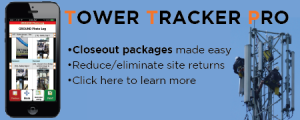Podcast: Play in new window | Download | Embed
Subscribe: Apple Podcasts | RSS
I understand that the close out package is a key KPI for most tower work done today. To close out the site you need to have all of the information documented and presented in the format that the customer, usually a carrier, wants to see it. They want all of the information in a specific format. Not only that, but each carrier has their own way of doing things. There really isn’t a standard between carriers, and it would even vary from region to region.
So let’s look into this, what is a close out package? The complete closeout package includes several things, let’s look at the list.
- As built drawings. This includes the floor or ground-plan and the equipment on the tower. The equipment with detail, as it is built with serial numbers and color codes and everything.
- The component settings at the time of the installation.
- All test results from the installation, including PIM, fiber, RF sweeps, and so on.
- The equipment list, the BOM.
- Pictures of how it looked and of the serial numbers upon final installation.
- Final commissioning and power up data.
- GPS data.
- Antenna height, azimuth and down tilt data.
- All equipment data, serial numbers, rev levels, etc.
- All cable information.
What does this mean to the crew doing the close out? They have to have all of the data included in the package. They have to have all of the serial numbers, azimuth, GPS data, color codes, and so on all documented in a document that the carrier can use and is acceptable in their system. Remember, a year from now they will look at it and rely on this data to verify the site information if they troubleshoot or do an inventory or when they upgrade to the next rev lever or expand.
One of the main obstacles from getting paid is that the closeout packages were not clear, but now they are pretty specific. Then the problem was that the pictures have to be perfect, so with today’s technology, that is not as hard to do. Problems like the OEM’s Radio Head serial number is on the side that is tight to the tower, you know what I mean, seem to crop up all the time. Getting the pictures right the first time, another issue. Making sure you didn’t miss equipment on a sector and the attitude that what you have is “good enough” won’t cut it. Normally a requirement of the close out package is to see all the serial numbers and have all of the pictures perfect. Everything must be taken into consideration prior to the visit and done right while at the site the first time.
Newsletter sign-up!
Subscribe–> iTunes or Stitcher or Overcast
Because of all of these requirements, most crews could not get it done in one visit. There was always something missed that the crew had to go back and do another climb. When you budget these things you think, one visit, but you only get paid if all the information is right, so what so you do? You take the hit and go back and finish the job because some money is better than no money. You want to get future work and you think you learned your lesson, but don’t get complacent! Wireless is not an easy business for the contractor! It is hard work!
So when my sponsor, Tower Tracker Pro, put together this article, I thought it would help some of you out there that do close out packages. It is a big business in the carrier world. Even though there aren’t any major rollouts at this time, there should be some soon. Also, this may be a requirement in the small cell world just on a smaller scale. Documentation is key.
What they have done is lowered the price of the package and also provided you with detailed instructions on how to use the package, along with how to download a free demo. Go ahead, it’s an app on your smartphone, download it and try it, see if you like it. These instructions are step by step.
 So here it is, their press release with all of the step by step pictures in it. They walk you through the close out package demo process step by step. Who knows, maybe you will learn something! So pay attention! It has information about how they setup the package and their new lower pricing. Also, remember to try it if you have a smart phone, you can search for Mobile Epiphany in the app store and download it to your phone! It’s really easy!
So here it is, their press release with all of the step by step pictures in it. They walk you through the close out package demo process step by step. Who knows, maybe you will learn something! So pay attention! It has information about how they setup the package and their new lower pricing. Also, remember to try it if you have a smart phone, you can search for Mobile Epiphany in the app store and download it to your phone! It’s really easy!
Join the LinkedIn group for LTE Small Cell, CRAN, and DAS Deployment
Here is their press release:
Close Out Packages made easy with TowerTrackerPro
Tower Tracker Pro and Touch Mobile COP are a close out package system that includes a mobile app for Android Phones (and tablets if you prefer) and iPhone/iPad devices as well. It also includes a PC app for your office people to get those images quickly reviewed, organized and ready for their client. The Mobile app allows tower hands to collect data and images from the tower in a very simple way. The photos are then automatically named (any way you want!), automatically stamped with date, time (and GPS if you want) and then sent to the cloud where they can be pulled down to the admins desk in preparation to send them to your client. The hours saved in admin work and tower revisits (which can now be eliminated!) are pretty darn significant.
Their pricing is extremely low considering the power and capability of the system in combination with the fact that they include phone call support to your tower hands at no extra cost! No matter how many images your company collects on a single tower and no matter how much data you collect, they charge $1 per photo BUT their maximum price per tower is $50 (as of the writing of this article) no matter how many photos you need from that tower. That is incredibly cheap considering all that they provide and how well their system works. And you can give the app to every single employee you want to give it. They just download it from their device’s app store.
http://www.towertrackerpro.com/pricing/
You can even try their Mobile app for free by taking the following steps.
- Go to the app store (if you have an iPhone) or the play store (if you have an android device)
- Select search (of course, you have to be connected to the internet for any of this to work!)
- Enter the company name “Mobile Epiphany” into the search engine
- You will find their app called “Touch Mobile”
- Download it to your device
- Run it.
- You will be looking at a login screen. At the bottom, you will see a button that says “try demos”. Press it.

- This takes you to a screen with multiple demos you choose, but the top one is called “Tower Tracker Pro”. Select it

- A blue window pops up asking you for your contact information. Please fill it out accurately.
- Once you have entered your contact info, it loads tower tracker pro.
- First add a tower to one of the projects
- Then select the green photos and forms button.
- I think you can figure it out from here!
- If you want a full explanation, call the company for a complete demo.
- They also include a true reporting tool. Client data and images can instantly be run as standard reports (PDF, excel or Word format) if your clients prefer their results in a reporting format. Their reporting tool with built-in standard reports is included. You can even pay them extra, if you want, to develop custom reports just for your company. This capability makes their solution even more unique and useful to our industry.
- Images in particular are handled with extreme detail and represent the best close out picture image system by far.
- They will be named automatically.
- They automatically will go into the proper project folder and site folder so keeping your images organized is simple
- They will all have date time and GPs stamped on the face of them.
- The systems saves you as lot of time and transmission costs by reducing the image resolution to the size of your choosing and the compression of your choosing. So those massive pictures that come out of your camera will now only be about 100K and they look perfect!
- Some providers insist that every picture have metadata (Also called EXIF data) inside the image. Tower Tracker Pro ensures that every image has this data in it.
- In addition to placing images into a folder, they also provide an image viewer tool that lets you see all the of a given tower, the comments of that image, the name of the image and all the meta data in simple to use viewer. See the image below. One click of the thumbnail image and you are looking at the full image. It’s very click and very efficient.
- When you buy Tower Tracker Pro from Mobile Epiphany, you can use their technology in 2 ways.
- The first way to buy this technology is for those who want their tower hands to be guided EXACTLY through a close out package as set forth in your clients Close out package documentation. In this approach, you pay Mobile Epiphany some services dollars upfront to have them build you an exact version of your clients close out package. It guides the tower hand, while they are on the tower, through each and every image they have to take and every piece of data they have to collect. Tower Tracker Pro helps your people in the office eliminate the many lost hours of work required to organize photos and helps eliminate the expensive tower revisits that occur when you don’t have a tool like this. It guides both parties (the Tower Hands and the Office people) to know when the job is done. Its keeps them incredibly organized in real-time.
Below, you can see screen shots of the photo log as it appears to a Tower hand on his iPhone or Android Phone and you can see screen shots of how your office people in charge of managing those images can see them organized.
As an example, if you got a Close Out Package document from a carrier that very specifically laid out the exact 75 images you need to take on each sector of the tower and which ones you needed to take on the ground, Mobile Epiphany will build you that exact list of image requests so that the tower hands can see exactly what images they have taken and which ones they have not. It’s worth the money if you plan to do multiple towers with the same requirements. They tend to charge between $1000 and $2000 for the initial setup of specific close out packages if they don’t already have them built. If they already have them, they don’t charge anything. And think how much you will save by eliminating return visits with a guided process for all your tower hands. Here is a list of the close out packages they already have built.
This greatly decreases the risk of having to return to the tower. And since you can get your images in the office within moments of them being taking, your office people can see what they need to retake or what they have not yet taken. Simple communication between office and tower (a cell phone call, text message or email!) can result in NEARLY ZERO RETURN VISITS!! This is not a theory. One of Ericsson’s best tower hand companies, ATLAS SOLUTION INC, recently proved to Ericsson that they were able to drop their return visit rate from about 70% to less than 5% and were able to close out their packages on the same day they started them using this technology. See the charts below. When they performed their SPOT training with Ericsson, they were the only company in the nation to have no remaining images due at the end of the very day they started it.
- The second way to buy this technology is to use their generic system for close out packages. All the photos taken will be auto-named based on the category of photo you select from a pre designed menu. You can even give them a list of choices and they will add it to your version at no additional cost. Below, you can see an image of the view from the Tower Hands iPhone, a view from the Administrators desktop (showing the folder structure and final named images placed on their PC) and a view of the report that the reporting tool generates.
- The advantage of buying a generic system is that there is no upfront services cost. You only pay per tower. You don’t have to pay them any upfront services fee to build something specific for your project. You just buy the system and start using it. The disadvantage is that the image slots must be guided by some check list known to the Tower hands. Also, even though the images will be nicely organized and named, the naming convention required by your client may or may not be the naming of the photo you get. We know that sprint, for example, has very specific naming conventions. You may have to update the image names on your own if you have this type of customer and you are not using a close out package system designed specifically for our project.
- In summary, I strongly recommend you pay for custom services if you plan to do the exact same close out package multiple times and return visits are common and costly in your company. You can save a ton of money. You can save much more than this technology will cost you. Projects which pay your company many thousands of dollars per tower that you repeatedly make the one time cost of a custom close out package well worth the money. For projects which pay much less (like smaller pay maintenance efforts), it makes a lot of sense to simply use their generic close out package system and save the services dollars for custom builds.
You won’t be disappointed with what they can do to help you company. Also, you can visit their website to watch their videos. They are very informative. http://www.towertrackerpro.com/landing?s=website-W4W
And that’s it!
Remember, close out packages are serious business. So make sure you’re ready. If you do reach out to them, don’t forget to tell then Wade sent you. I hope you learned something today, I know that I did!
 The Wireless Deployment Handbook eBook that covers professional carrier end to end deployment of LTE small cells, CRAN, and DAS showing you the proper way to plan for deployment then execute.
The Wireless Deployment Handbook eBook that covers professional carrier end to end deployment of LTE small cells, CRAN, and DAS showing you the proper way to plan for deployment then execute.
Be smart be safe, and pay attention!
See ya!
Scope of Work tutorial for the contractor to keep both sides doing the right thing for payment.